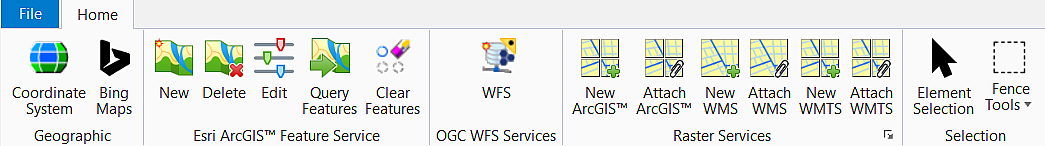Geospatial Context Workflow
Tabs in the Geospatial Context workflow appear when you select Geospatial Context from the Quick Access Toolbar. Tabs, ribbon groups, and tools are arranged by workflow from left to right.
You can now display contextual data to facilitate the design of an infrastructure using the tools available in this workflow You can display data from different standard geospatial web services allowing to see their design in the context of existing assets. The available sources include: